
Viva Las Vegas! I just finished an amazing trip out to Nevada’s hottest spot (literally!) where the day offers beautiful scenic day trips and the nightlife is loud, eye-popping and colorful. Truly a great girls trip to celebrate one turning 40, we took nearly 500 photos!
Some of our best moments . . .
- Checking out the Fremont Street Experience
- Trekking around Charleston Mountain
- Conquering the Strip
- Traveling through the Valley of Fire
- Sweating it out at Hoover Dam
As a professional photo organizer, I loved all the opportunities to take pictures of these spots with my traditional digital camera. My girlfriends, by comparison, spent some of their photographic time composing selfies with their smartphones.
Such an interesting contrast of how we wanted to capture our vacation. And I learned a lot about how my friends manage their photos. Here’s what I found fascinating as I know many other people have similar habits:
- Smartphones are their photo home. One of my friends actually pulled up a photo on her phone from her last Vegas trip which was several years ago.
- Facebook is another home of their photos. My other friend was hoping I could upload my photos so they posted on her timeline. As hard as I tried to get my album up so that it would be on her timeline, I couldn’t figure it out. In order to make it work, she took screen shots of my Facebook album to make her own album to post.
- Each of them have an iPhone with a PhotoStream to make the sharing process much easier – but they (as many do) found it confusing to access and navigate.
I know that we are bombarded with photo apps and social media opportunities to share our fun memories. And in the short term, this is great. We loved for our friends and family to track what we experienced on our trip.
For the long term, I wouldn’t want to bet on smartphones and social media to be the place where I go to find my photos and enjoy the memories.
Here’s my few suggestions on how to manage your photos once so that the sharing, celebrating and remembering is accomplished all at once!
- Take your wonderful photos (all of them – both on smartphone and camera) Delete the ones you don’t want.
- Download the photos to your computer – save in a consistent place (Mac – iPhoto; PC – Windows Explorer)
- Review again and delete unneeded photos
- Then share to your social media, order prints, etc. and enjoy.
I would love to help you with your photo questions. Feel free to email me at [email protected] and let’s get your memories in a better place!
In the meantime, enjoy this final selfie of the three of us – it’s my favorite from the whole trip!




Mollie, you did an excellent job of capturing the beauty in Las Vegas. My husband and I used to live there and we loved it! There is so much more to do and see there then what meets the eye.
Also, I have an iPhone PhotoStream and once a week I sit down at my computer and go through the steps you outlined in this blog. It works great.