Do you check your backups? Our client story this month unfortunately has good news and bad news. And, our featured client is none other than Pixologie co-founder Mollie Bartelt. While embarrassing for a professional photo organizer to admit, Mollie’s backups of her family photos and videos both failed. When she realized her digital photo collection was missing important family videos from the 2000s through 2010s, she thought they were still safe.
Digital Photo Collection Missing Family Videos
Around a year ago, Mollie realized that her digital photo collection, contained on her Mac in Photos and backed up to iCloud, might be missing the family videos. Here’s what contributed to the videos being missing. (You might recognize some of these actions you have taken.)
- Switching back and forth from an iPhone to Android phone several times between 2010 and 2017
- Changing computer programs to manage her photos – all of which were good photo organization programs from Forever Historian to iPhoto to Mylio to Photos to Forever. Photos and videos were exported and imported multiple times.
- Alternating between Apple and PC computers three times between 2014 and 2018
- Relying on an external hard drive backup saved in 2015
- Counting on a server at Pixologie to be a second backup
The major problem in all of this is that Mollie didn’t have the “check your backups” mantra in the back of her mind. In 2019, she realized some old family videos were missing in her current digital photo collection and began to backtrack to find them.
What Was Missing
Mollie was especially heartsick over a few important videos:
- Daughter Hannah as a four month old baby in 2001 at Christmas time with the family
- Son Alex’s special sound effects he would make when playing in 2006 and 2007
- Hannah and Alex’s reactions when taken to the airport for a surprise trip to Disney in 2009
- Her family up north at the cottage in 2005
Okay, Time to Check Your Backups
So Mollie realized it was time to go to the backups. She began checking her backups and she was entirely confident that her videos would be somewhere in one of them.
- Apple Photos Backup from 2017 – did not contain the family videos she was looking for
- Apple iPhoto Backup from 2015 – Mollie had saved the iPhoto backup on her iMac – but when Mollie went to look for that library, it was not on her computer anymore
- Historian Backup on her External Hard Drive – her external hard drive was dead. Now, things were looking somewhat bleak. She sent the hard drive to Gillware in Madison and was told there was nothing recoverable on it.
At this point, you can imagine how Mollie was feeling. Priceless family memories gone forever. She downloaded a few videos that were on Facebook. Poor quality, but it was something. She also helped a neighbor digitize old mini DVD disks from 2005 and 2006 that had clips of Hannah in them. But it wasn’t enough.
It was time to look at the old server that died. We sent it into Gillware and received word that the data was recoverable. However, the price to recover was steep. Mollie moved forward anyway as the family videos were so important to her. Moments of time to be lost forever was not acceptable!
Six months later, the recovered data was returned to us.
Memories Recovered
When Mollie opened up her 2015 Historian backup recovered by Gillware, she found over 100 family videos to watch. Tears filled her eyes. She was shocked by how many videos she’d forgotten about.
For the price of the videos being saved, one could purchase a 100GB Forever Account and the Forever Permanent Video Plan with the help of one of the frequent Forever Deals.
Wrapping Up
For PC users, you may want to consider purchasing our book “A Simple Guide to Tackling Your Digital Photo Mess” which does address some backup options.
Please be sure to check your backups at least twice a year. We have found that people feel secure with their backups, but let years go by. Then when the backup is needed, trouble is waiting.
As Co-Founder Ann Matuszak says, “Don’t be Mollie!” Check your backups!