In preserving our precious memories, it’s important to be aware of the limitations and risks of relying on big tech companies like Google. Lately, Google’s been making headlines with its announcement about deleting inactive accounts and the possibility of losing content.
This news has definitely got users worried. However, there’s no need to panic because it’s not too late to take action and we will give you an alternative option for safeguarding your family’s legacy.
Google Policy Changes
Read it straight from Google’s May 16th Announcement:

While Google aims to address security concerns, it’s a reminder that our family photo collections are ultimately our own responsibility.
Let’s take a quick look at the key features Google Photos provides.
- Back Up: Google Photos serves as a reliable backup service for your Android phone’s photos. It automatically uploads your pictures to the cloud, even if you encounter issues like a lost or damaged phone, your memories remain stored online.
- Searching Options: Google Photos allow you to locate photos based on dates, locations, and objects and even recognize individuals through facial recognition as well.
- Sharing Photos: You can select individual pictures or create shareable links to albums, enabling you to easily share your special moments with your loved ones.
While these features make Google Photos a popular choice for managing your photo collection, it’s important to consider additional factors when it comes to the long-term preservation and organization of your family’s precious memories.
Why Google Photos Falls Short?
While Google Photos offers some conveniences, it’s not an ideal option for long-term photo storage. Here are a few reasons why:
- Limited Album Structure: Creating a meaningful album structure within Google Photos is challenging. The platform only supports one level of albums, which can become overwhelming if you have hundreds of albums to manage.
- Confusing Organization: It’s difficult to keep track of what photos are being saved where within Google Photos. The library view on your phone may differ from what you see online, and when shared albums are added to the mix, it becomes even more confusing and overwhelming.
- Difficulty in Retrieving Photos: Retrieving your photos can be a time-consuming and messy process, especially if you have thousands of images. Downloading and unzipping folders can be frustrating.
If you need to know more about working with pictures on your computer, we recommend watching our Free Master Class “Organizing Your Photos Once and For All”.
A Four-Step Plan for Your Family Photos
Now that we understand the limitations of Google Photos, it’s crucial to establish a better plan for preserving your family photo collections. Here’s a four-step approach:
- Consolidate and Clean: Gather all your photos into one location, preferably on your computer, and organize them into folders. Remove duplicates, screenshots, and images with no historical significance to streamline your collection.
- Implement a Backup Strategy: Back up your photo collection properly. We recommend having an external hard drive and two additional backups stored outside, either through an online backup service or an external hard drive kept at a trusted location.
- Explore Permanent Photo Storage: Consider uploading your photos to FOREVER®, a permanent photo storage solution. Forever offers user-friendly features for sharing photos and adding essential information to preserve your family’s legacy. The company ensures the longevity of your photos for your lifetime and even beyond, up to a hundred years.
- Seek Assistance if Needed: Organizing and managing a family photo collection can be a significant undertaking. If you need help, don’t hesitate to seek assistance. At Pixologie, we offer support and guidance to overcome your photo challenges.
Conclusion
It’s important to be proactive, especially in light of recent policy changes from Google. While Google Photos offers some convenient features, it may not be the ideal long-term solution for preserving our memories.
That’s why it’s important to consider alternative options and take steps to safeguard our photo collections. To further explore the concerns surrounding the ownership of our digital photos, we encourage you to watch our video “Who Owns Your Digital Photos?”.
Remember, time is ticking, and the years are flying by. Don’t wait any longer to take action and protect your family’s photo collection. To learn how to download and get your photos out of Google Photos, watch this video here: