I have a client who has two iCloud accounts, a MacBook Air and two phones and we want to consolidate about 115GB of photos from their various places. Usually iCloud is pretty easy to work with in downloading large batches of photos. Not this week thanks to the “Waiting for Web Courier Push Apple” problem!
This is a fantastic example of why you cannot rely on big tech cloud sites for quick access to download your photos.
Here’s what I did to finally get the Apple Support to take action to fix this problem.
Notes from My Apple Support Post Here For You To Read! : )
I need to download 105GB of photos from several iCloud accounts. I have this problem also occurring on a MacBook Air and a MacBook Pro – both in Safari and Chrome browsers. (Only the Chrome browser shows the message “waiting for web courier push, etc.) Over the course of five phone calls with Apple Support and about three hours total, I did all their suggestions to troubleshoot including:
- Ensuring I was connected by ethernet (landline) to the internet – download speed between 330 and 550 Mbps
- Updating to Monterey (was on Big Sur on both)
- Logging in Safe Mode and downloading
- Logging the MacBook Air out of its original Apple ID and into the Apple ID with 90GB of photos to download – big mistake, I am not sure the MacBook Air knows to do now and I should never have done it – but the Apple Support person on my fourth phone call recommended doing that.
- Finally, getting a hold of a support person in Creative Media and then talking to an advanced support person in that area.
Intermittently, I can get a large batch to download – maybe 5% of the time and I think its the batch of photos that is the most recent.
He researched and found that this is a known issue (which I told to the first or second support person I spoke with yesterday) and stated there is no more troubleshooting to do. Now, I am submitting documentation so that he can get it to the Engineering team for investigation and resolution.
If you are having this issue on your computer, I highly recommend contacting Apple support and having the perseverance to work through the support system. I actually read the posts from this page to one of the people I spoke with along the way.
More Resources for You!
Click here to see the whole Apple Community discussion page and the original question.
Do you need help with figuring out how to save your photos? Maybe start with the Five Things You Need to Organize Your Photos by clicking here.
See my video “Confidently Organize Your Photos”
Cheers!